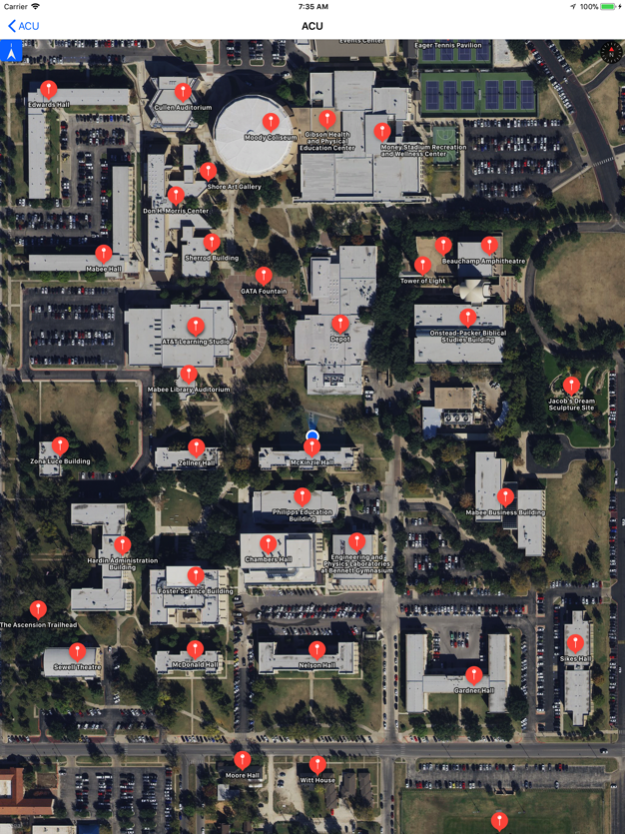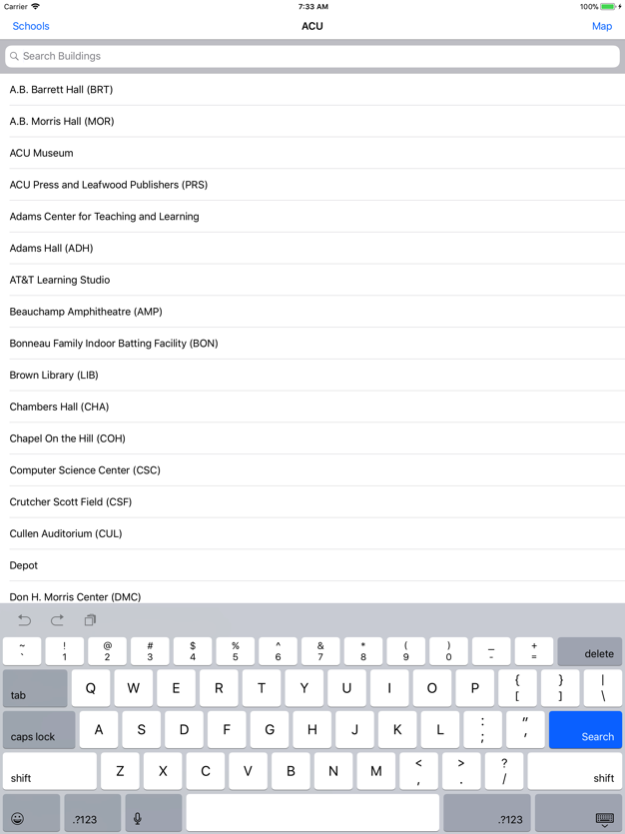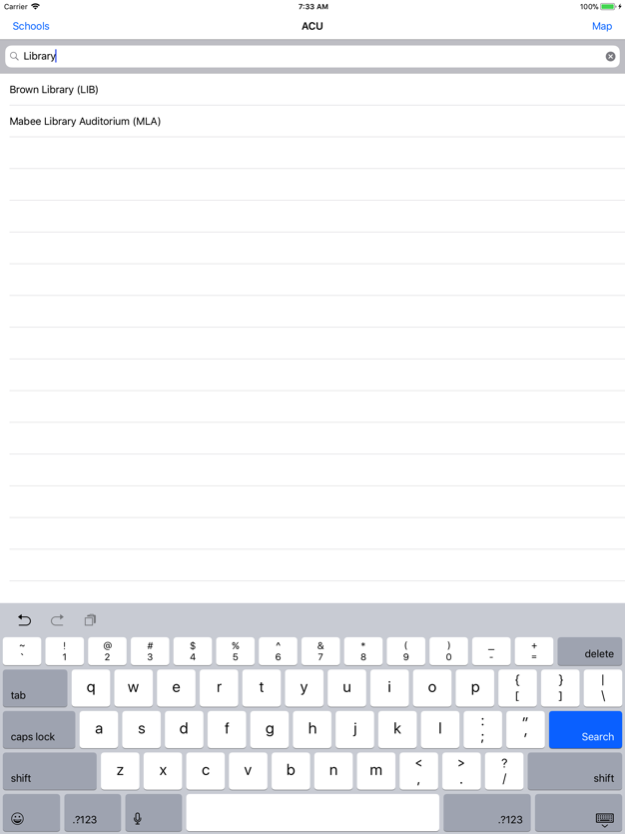UVIEW: Campus Maps and Routing 1.3
Free Version
Publisher Description
UVIEW helps you view your campus!
UVIEW is designed for: Students, Parents, Visitors, and Teachers.
Some great use cases for UVIEW:
Students
• Finding new classes before the semester
• Walking to classes on the first day
• Meeting up with friends who live on the other side of campus
Parents
• Getting to your child's dorm or dining hall for meeting up
• Attending sporting events (Football, soccer, etc.)
• Seasonal campus events
Visitors
• Evaluating campuses during university applications
• One-time events on campus
• Arriving to interviews ahead of time
• Casual exploring
Teachers
• Getting to One-time exam rooms
• Providing students a mobile map resource (if you teach freshmen)
• Syllabus resource
Some of the contained campuses:
• ACU
• Adelphi
• App State
• APSU
• APU
• Armstrong
• ASU (Arizona State University)
• AU
• AU (American University)
• Auburn
• Baylor
• Belmont
• BSU
• BYU
• Cal State Fullerton
• Cal U
• CCU
• Chico State
• Clemson
• Columbia
• Cornell
• CSM
• CSU
• CSUDH
• CSULB
• CSUN
• CSUS
• CSUSB
• CSUSM
• CU-Boulder
• Dartmouth
• DePaul
• Drexel
• ECU
• EMU
• ESU
• FAU
• Ferris
• FIU
• Fresno State
• FSU
• GCU (Grand Canyon University)
• Georgia Southern
• GMU (George Mason University)
• GSU (Georgia State University)
• IIT
• ISU
• IU
• IUN
• IUPUI
• IUS
• K-State
• Kean
• Kent State University
• KSU
• KU
• Kutztown
• Lamar University
• Lee University
• Liberty University
• LMU
• Loyola
• LSU
• LSUS
• MaRquette
• Marshall University
• Miami University
• MIT
• Mizzou
• MSU
• MTSU (Middle Tennessee State University)
• MWSU
• NAU
• NCCU
• NIU
• NJCU
• NKU
• NMSU
• NSU
• NYU
• Ohio State
• Ole Miss
• OSU
• OSU-OKC
• OU
• Penn (UPenn)
• Penn State
• Pepperdine
• Princeton
• PSU
• Purdue
• PVAMU
• RIT
• RWU
• SAC
• SBU
• SDSU
• SFSU
• SHSU (Sam Houston State University)
• SIU
• SIUE
• SJSU
• SLU
• South Texas College
• Stanford
• Stevens
• SU
• TAMIU
• TAMU
• Temple university
• Texas A&M University
• Texas State University
• Towson
• TSU
• TWU
• U of A (University of Arizona)
• UAA
• UAFS
• UALR
• UB
• UC Berkeley
• UCCS
• UCF
• UCLA
• UF (University of Florida)
• UGA
• UIUC
• ULL
• UMaine
• UMass Amherst
• UMD (University of Maryland)
• UMES
• UMich (University of Michigan)
• UMSL
• UNC Chapel Hill
• UNC Charlotte
• UNCA
• UNCC
• UNCW
• University of Cincinnati
• University of Iowa
• University of Utah
• UNK
• UNLV
• UNM
• UNR
• USC
• USD
• USF
• USFCA
• USM
• USU
• UT
• UT Austin
• UT Dallas
• UTA
• UTD
• UTK
• UTSA
• UVA
• UW
• UW Whitewater
• UW-Madison
• UWEC
• UWGB
• UWM
• UWW
• Vanderbilt
• Villanova
• Virginia Tech
• Wayne State University
• West Point
• Wright State
• WSU
• Yale
There are no ads or consumable microtransactions in UVIEW. Subscribe for full and unlimited access to all of our university maps.
Unlimited Access is a weekly subscription. Worldwide prices are equal to the value that "Apple's App Store Matrix" determines is the equivalent of the subscription price in $USD.
- Payment will be charged to iTunes Account at confirmation of purchase.
- Subscription automatically renews unless auto-renew is turned off at least 24-hours before the end of the current period
- Account will be charged for renewal within 24-hours prior to the end of the current period
- Subscriptions may be managed by the user and auto-renewal may be turned off by going to the user's Account Settings
- No cancellation of the current subscription is allowed during active subscription period
- Any unused portion of a free trial period will be forfeited when the user purchases a subscription
Privacy Policy: http://www.uviewmaps.com/privacy/
Terms of Service: http://www.uviewmaps.com/terms/
May 10, 2019
Version 1.3
Freshly updated for iOS 12!
Improved rating prompt logic.
Added an introduction describing the app.
About UVIEW: Campus Maps and Routing
UVIEW: Campus Maps and Routing is a free app for iOS published in the Recreation list of apps, part of Home & Hobby.
The company that develops UVIEW: Campus Maps and Routing is UVIEW. The latest version released by its developer is 1.3.
To install UVIEW: Campus Maps and Routing on your iOS device, just click the green Continue To App button above to start the installation process. The app is listed on our website since 2019-05-10 and was downloaded 0 times. We have already checked if the download link is safe, however for your own protection we recommend that you scan the downloaded app with your antivirus. Your antivirus may detect the UVIEW: Campus Maps and Routing as malware if the download link is broken.
How to install UVIEW: Campus Maps and Routing on your iOS device:
- Click on the Continue To App button on our website. This will redirect you to the App Store.
- Once the UVIEW: Campus Maps and Routing is shown in the iTunes listing of your iOS device, you can start its download and installation. Tap on the GET button to the right of the app to start downloading it.
- If you are not logged-in the iOS appstore app, you'll be prompted for your your Apple ID and/or password.
- After UVIEW: Campus Maps and Routing is downloaded, you'll see an INSTALL button to the right. Tap on it to start the actual installation of the iOS app.
- Once installation is finished you can tap on the OPEN button to start it. Its icon will also be added to your device home screen.